Offering services on Marketplace
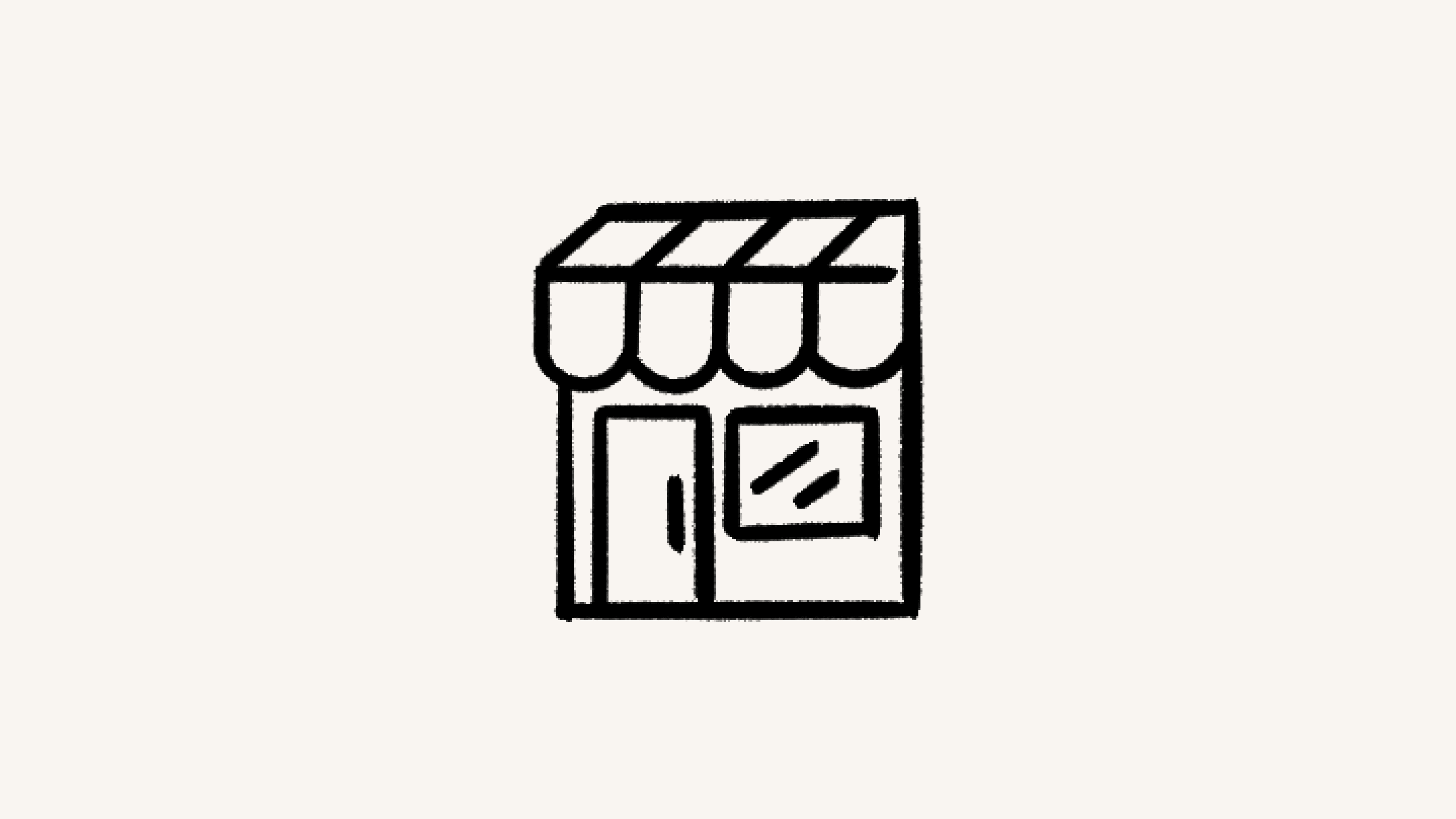
Learn how to offer your services through Notion’s Marketplace 🛒
Jump to FAQsNotion’s Marketplace is the trusted place to find inspiration and help for your Notion setup. Notion users can find Notion templates and Notion partner solutions through the Marketplace.
Partners work with individuals, teams, small businesses, and enterprises — from basic workspace setup to large-scale enterprise implementations.
Depending on your certifications and what type of partner you are, the services you offer through Marketplace may include workflow design, workspace architecture, training, change management, API development, integrations, and license resell (Solutions Partners only).

Interested in becoming a partner? Learn more here →
Once you pass your certifications, you're officially a Consulting Partner. The next step is to submit your profile for publishing in the Marketplace.
Your profile will be approved if the information is complete and accurate.
You can choose to be listed or unlisted.
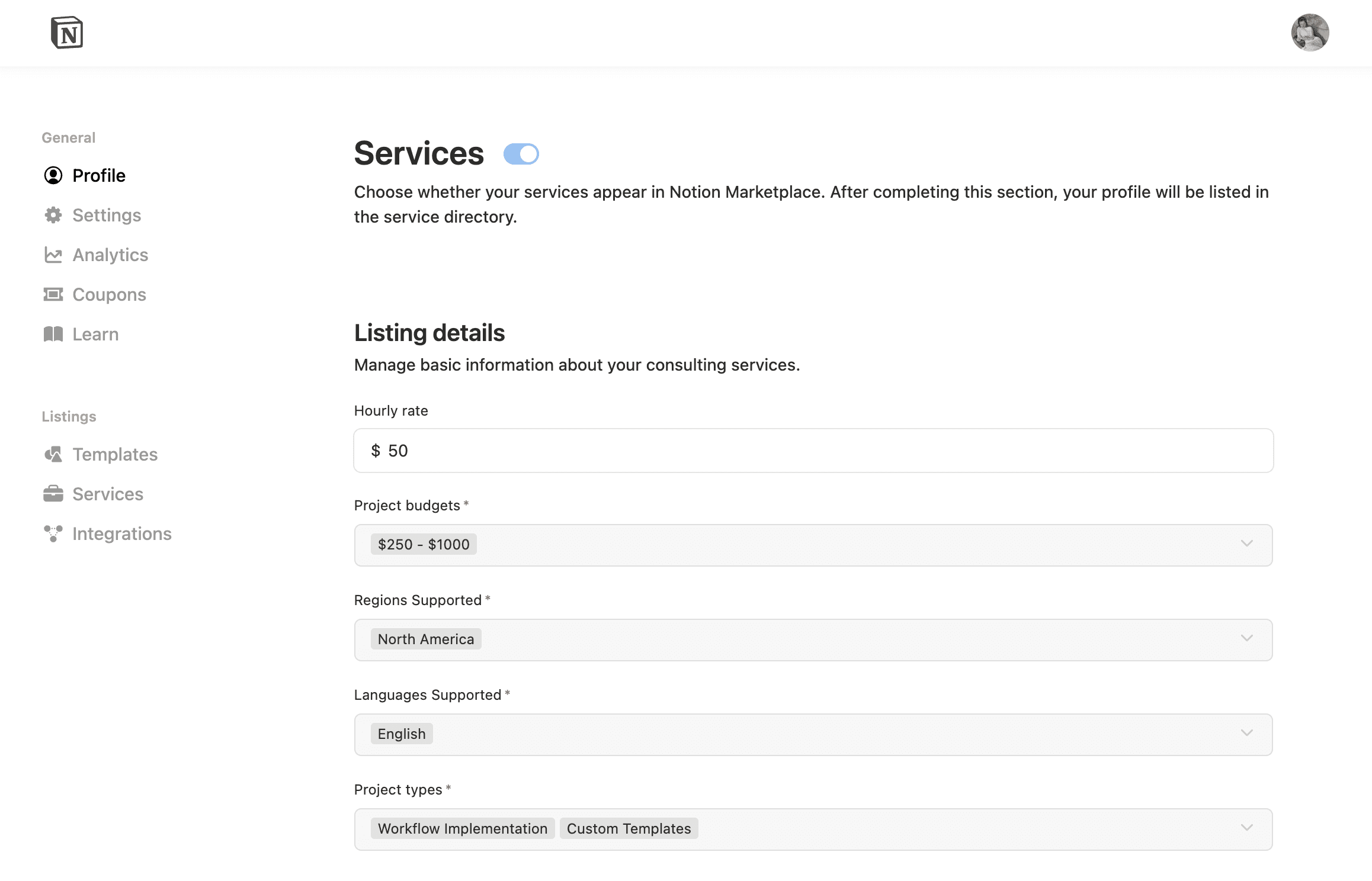
You can also choose to be accepting leads or not currently accepting leads.
When you set up your profile in Marketplace to offer services, you’ll be able to add multiple members to that profile so you can work together to sell your services on Marketplace.
There can be up to 30 total members in a profile, made up of various roles:
Owner: There can only be one owner per group. Owners can add and remove members, as well as change the roles of other group members or transfer their ownership to another member. They can also edit the Marketplace profile.
Admins: Admins can remove members and other admins from the group. They can also edit the Marketplace profile.
Members: Members can only view the Marketplace profile. They can’t add or remove any members.
To add a group member, you’ll need to be the owner or admin for the profile. Then, you’ll want to:
Go to notion.com/profile/settings and select
Add memberunderGroup members.Follow the prompts to invite someone via email as an admin or member.
Once you’ve invited a member, they’ll need to sign up for Notion or log in with an existing Notion account to become part of your Marketplace profile.

Note: An email can only be associated with one consulting partner profile. You can’t join another team if you have your own profile or are already part of a different team.
Customers can request to book with you. You can accept or reject based on the information they provide. If you accept, an automated email with your booking link will be sent to the customer.
You can configure your booking link by clicking
⚙️at the top of https://www.notion.so/profile/services.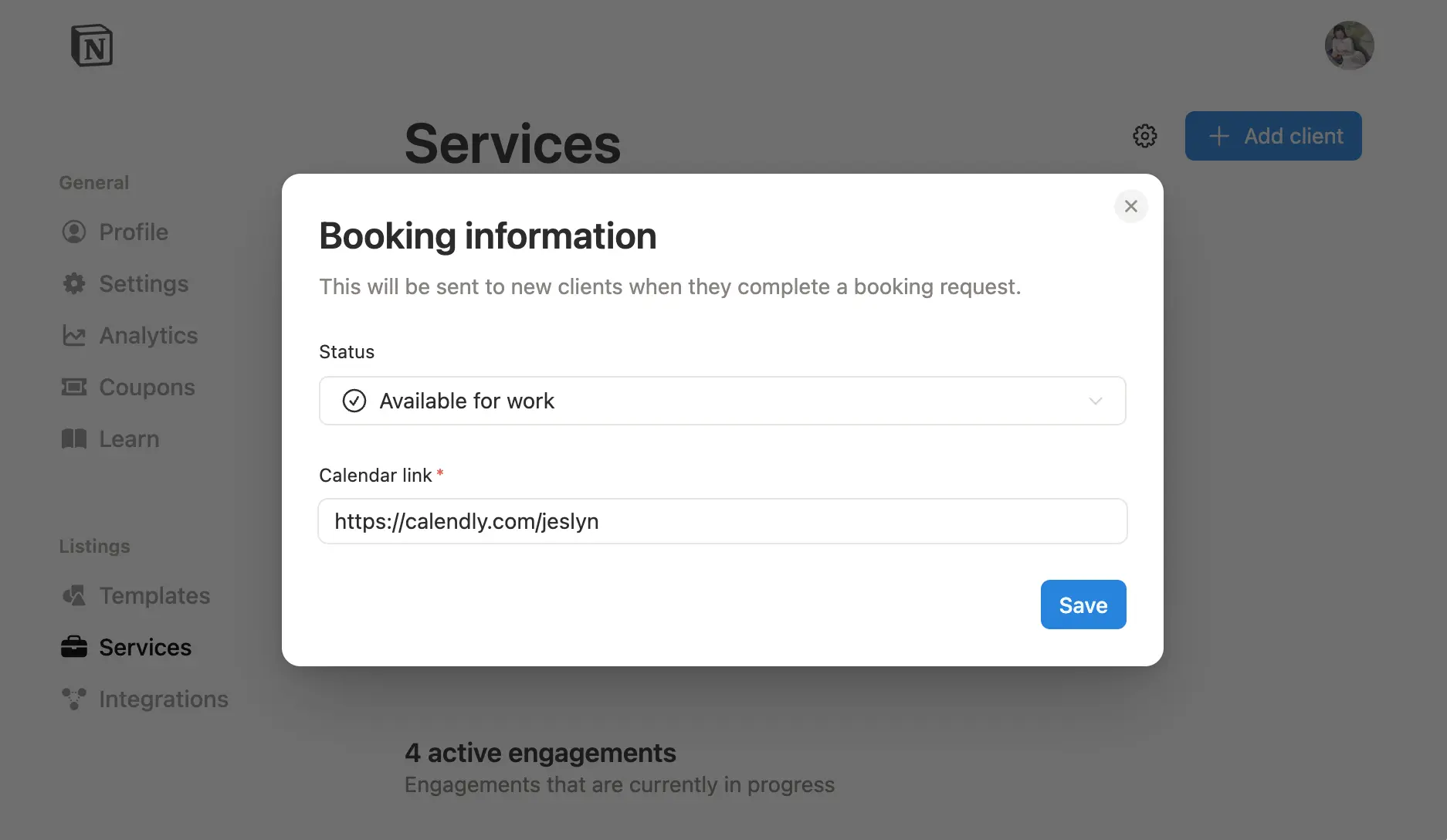
Customers can also reach out directly using your contact email.
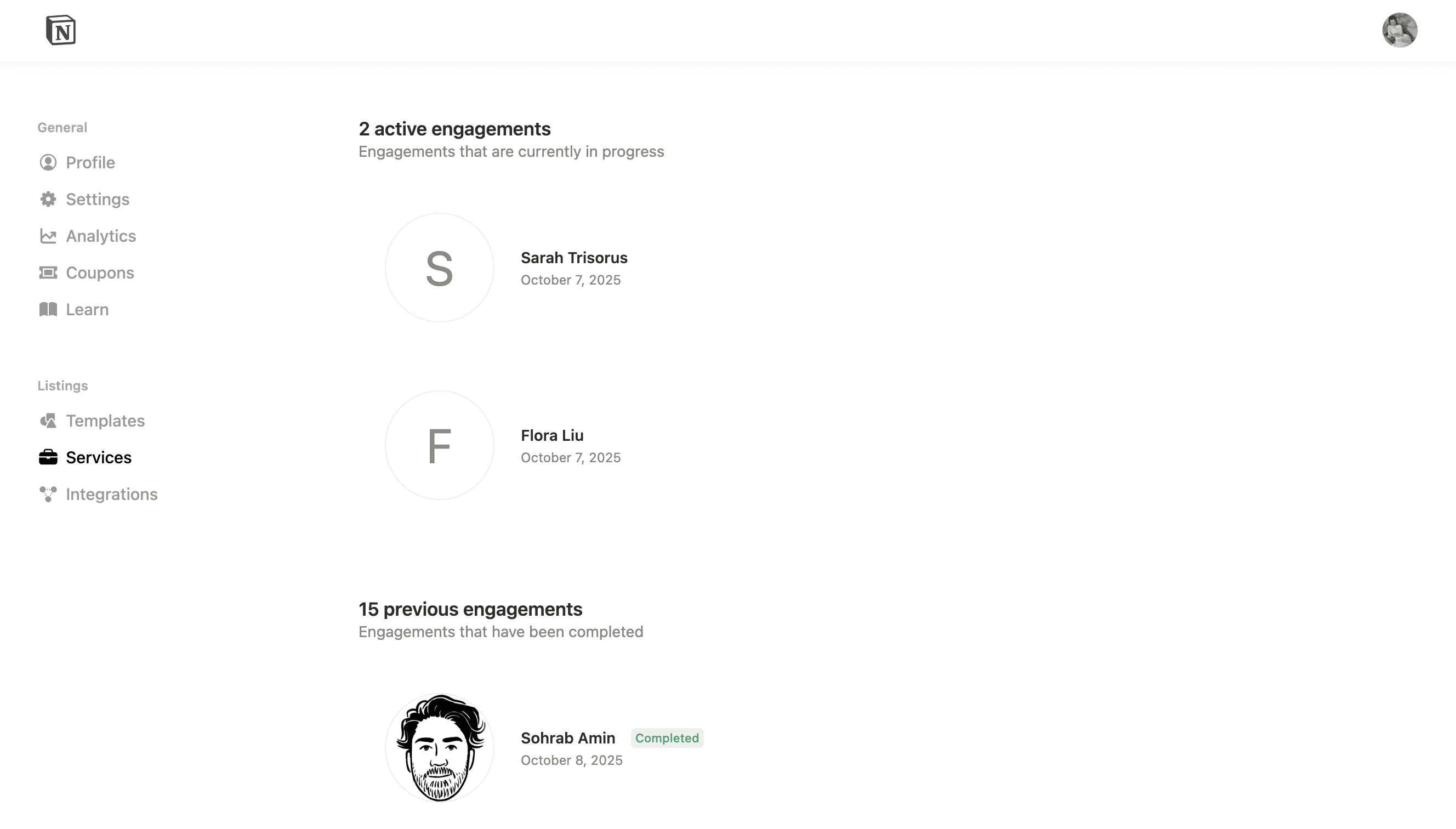
Tracking deals in your Marketplace profile contributes to service revenue totals and allows you to qualify for higher tiers.
You’ll upload a signed SOW with start and end dates. The customer will then accept the project.
You must also upload paid invoices from the deal lifecycle to demonstrate deal value.
When the project concludes, you’ll mark the deal complete. Your customer will be asked to provide a review and satisfaction survey via email.
Registering deals in Marketplace isn't required, but it's highly recommended. Doing so contributes to your service revenue and allows you to qualify for higher tiers, among other benefits (like workspace access in the future).
You can register projects sourced outside Marketplace at https://www.notion.so/profile/services by selecting
Add client. You'll need to add a signed SOW, as well as start and end dates.Your client must accept the project to confirm the engagement.
FAQs
How do I get matched with leads? How do I get higher-quality leads?
How do I get matched with leads? How do I get higher-quality leads?
Showcase a strong profile with past work, a list of clients, and reviews. Marketing your services in other channels outside of the Marketplace can also help to bring in business.
For the best lead quality, keep your profile detailed and up to date, participate in enablement training, and provide feedback to Partner Support on the leads you receive.
